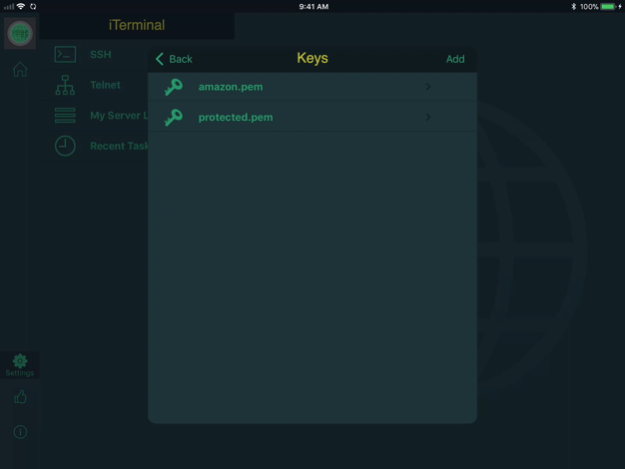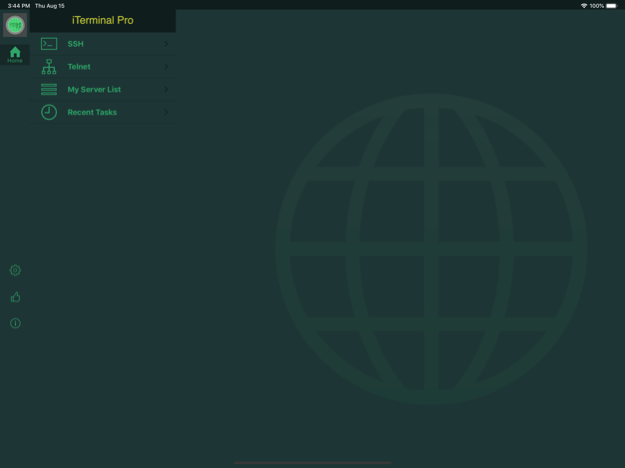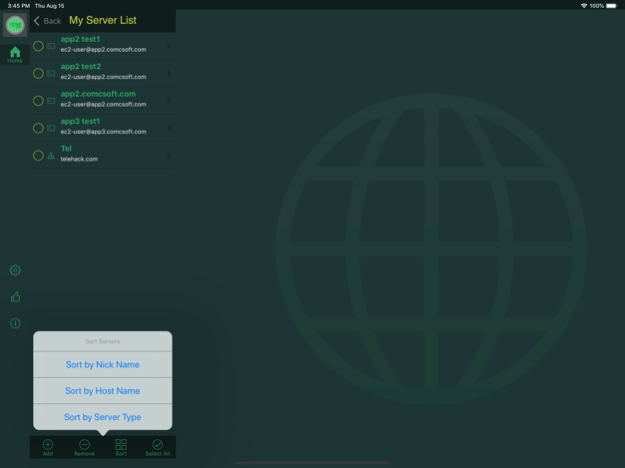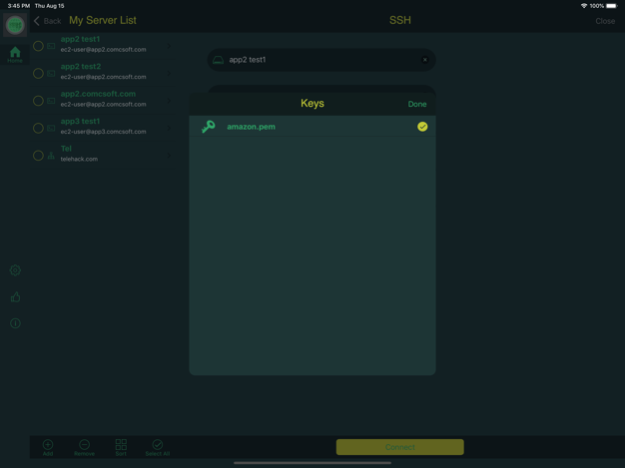iTerminal Pro – SSH Telnet 9.0
Paid Version
Publisher Description
iTerminal Pro is the Pro Version of iTerminal on iPhone and iPad. iTerminal is a simple yet very powerful SSH and Telnet client on your iPhone and iPad. You can connect to remote servers through SSH or Telnet with iTerminal. Besides all the features available on iTerminal, the Pro Version removes all advertisement and includes professional Tech Support.
Supported features include:
- Connect to your servers using user name/password or private key authentication through SSH.
- Connect to your servers using Telnet.
- Support Server List.
- Support exporting Server info to and importing Server info from iCloud. Now Server info can be easily transferred among different versions and devices.
- Support to connect through Socks 5 Proxy Server.
- Support history of Recent Tasks.
- Support Private Key Management and encrypted PEM and PPK keys up to 4096 bit long.
-- Support importing key files from and exporting key files to your iCloud Drive. You now can easily import a key file from your iCloud Drive by copying your key file to your iCloud Drive under /iterminal/key folder. It's more secure and convenient to import a key now.
- Support Bluetooth Keyboard.
With its simple interfaces, iTerminal provides the easiest way to securely connect to your remote servers on iPhone and iPad.
If you have any questions, please visit: http://www.comcsoft.com/Portfolio/our_apps/iTerminal/iTerminal_overview.php.
Jan 9, 2024
Version 9.0
1. Updated for iOS 17.
2. Bug fixes and performance improvements.
About iTerminal Pro – SSH Telnet
iTerminal Pro – SSH Telnet is a paid app for iOS published in the System Maintenance list of apps, part of System Utilities.
The company that develops iTerminal Pro – SSH Telnet is ComcSoft Corporation. The latest version released by its developer is 9.0.
To install iTerminal Pro – SSH Telnet on your iOS device, just click the green Continue To App button above to start the installation process. The app is listed on our website since 2024-01-09 and was downloaded 59 times. We have already checked if the download link is safe, however for your own protection we recommend that you scan the downloaded app with your antivirus. Your antivirus may detect the iTerminal Pro – SSH Telnet as malware if the download link is broken.
How to install iTerminal Pro – SSH Telnet on your iOS device:
- Click on the Continue To App button on our website. This will redirect you to the App Store.
- Once the iTerminal Pro – SSH Telnet is shown in the iTunes listing of your iOS device, you can start its download and installation. Tap on the GET button to the right of the app to start downloading it.
- If you are not logged-in the iOS appstore app, you'll be prompted for your your Apple ID and/or password.
- After iTerminal Pro – SSH Telnet is downloaded, you'll see an INSTALL button to the right. Tap on it to start the actual installation of the iOS app.
- Once installation is finished you can tap on the OPEN button to start it. Its icon will also be added to your device home screen.